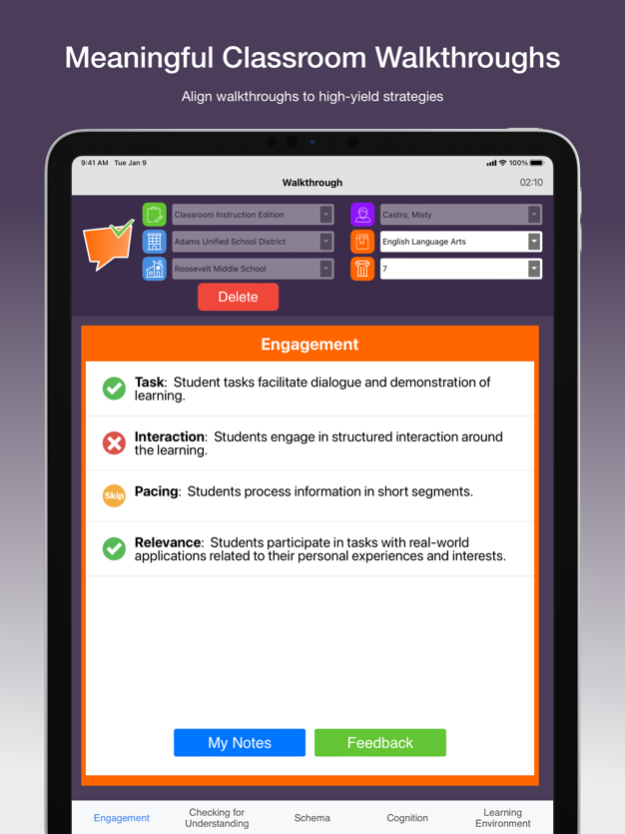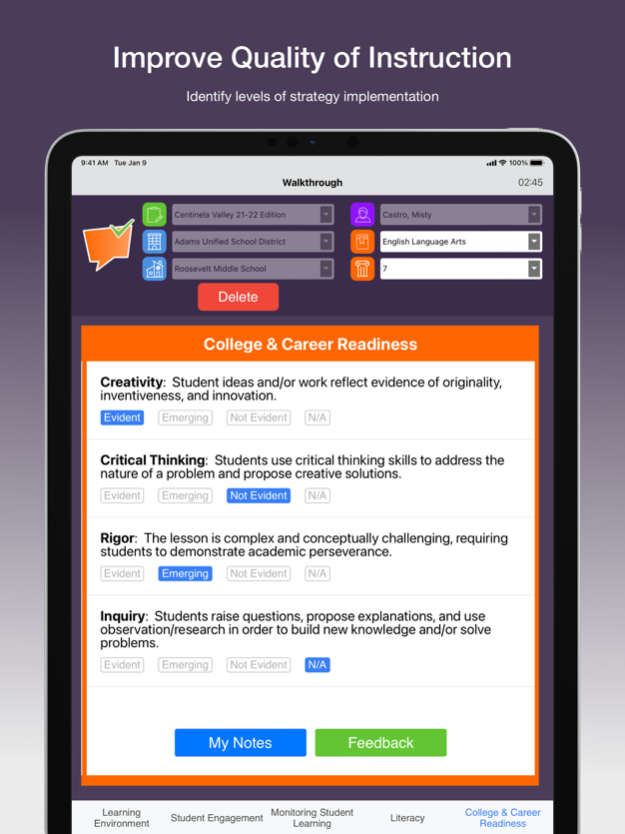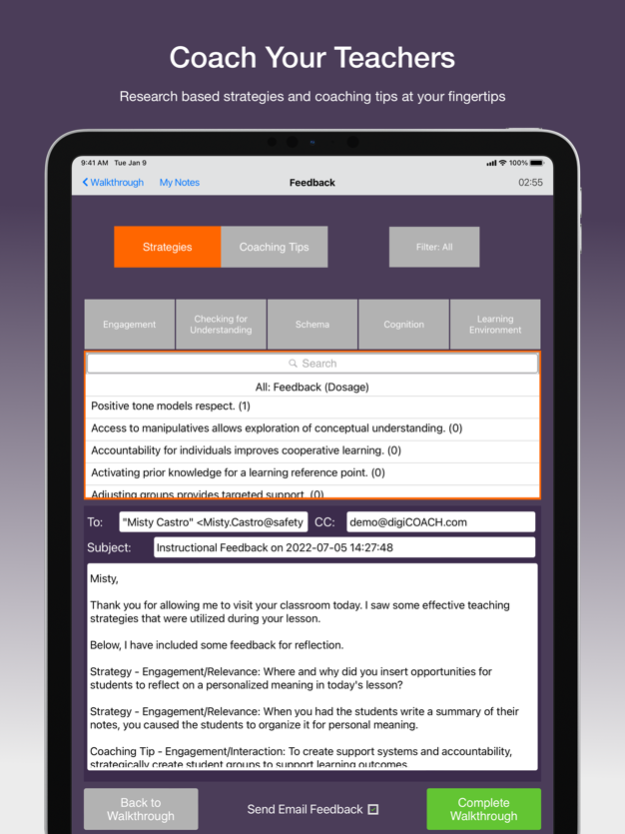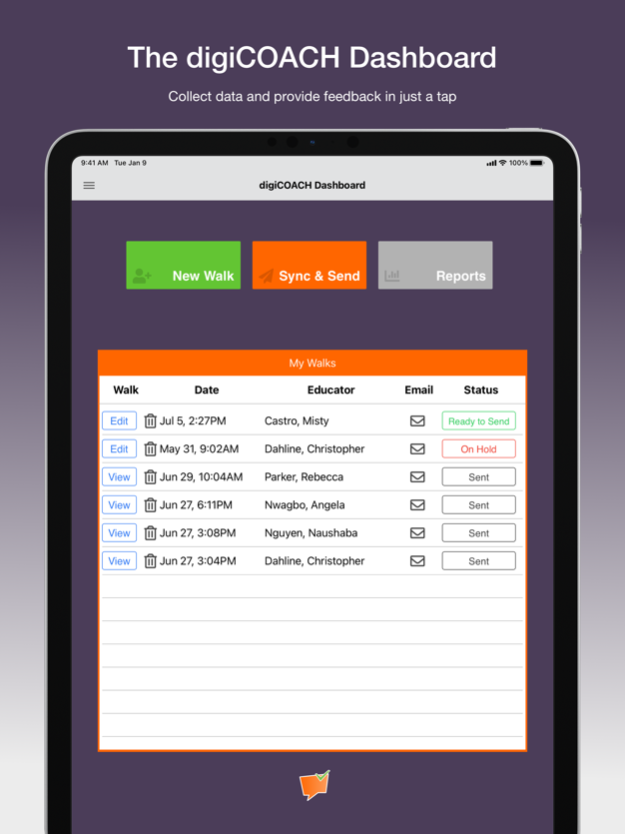digiCOACH 7.1.1
Continue to app
Free Version
Publisher Description
digiCOACH is a walkthrough tool that provides meaningful feedback based on high-yield strategies. The complete system helps educators align their professional development decisions to district wide goals by utilizing live instructional data.
digiCOACH includes:
- Immediate formative feedback and coaching tips that lead to increased academic achievement.
- Sophisticated, yet simple to use reports help identify your school’s strengths and target areas for professional development.
- Easily customizable look-fors and coaching tips for alignment to school and district goals.
- A vast library of educational practices and feedback statements that can be incorporated into a customized walkthrough solution.
Download digiCOACH and join the thousands of digiCOACH users across the US and around the world.
Why Use digiCOACH?
- Built-in Strategies and Coaching Tips
- Custom Walkthroughs
- Support for Remote Learning Environments
- Peer Observations
- Principal & School Visit Observations
- True/False, Multiple Choice, and Likert-scaled Look-fors
- No Active Internet Connection Needed
- Support for Professional Development Partners
- K12 and Higher Education Support
A unique feature of digiCOACH is a comprehensive built-in library of strategies and coaching tips that a user can select to include in the feedback email to a teacher. The research-based coaching tips provide strategies to help change adult behaviors to increase student achievement. Specific coaching tips are included that provide researched based techniques to help English Language Learners. These tips help instructional leaders provide quick and powerful feedback to all teachers.
Our vast suite of reports provide insight into longitudinal data and allows the user to disaggregate data to identify instructional and learning gaps. Usage reports track the frequency of walkthroughs, along with dates and duration. Use our new Coaching Report to identify strengths and areas for growth for each teacher, department, or school-wide.
digiCOACH’s educational advisory team uses comprehensive instructional research to continuously develop and enhance the digiCOACH system. Experience the benefits of working with a team that knows what students, teachers, and administrators need to achieve success. Our research team has proven results in increasing English Language Learner performance, Average Daily Attendance, and in decreasing suspension rates in large, urban schools.
Visit digiCOACH.com to explore the different digiCOACH editions including the Remote Learning Edition designed to support online and hybrid instruction environments.
A subscription is required to access the online reporting features.
Jan 18, 2024
Version 7.1.1
We have been busy adding new features to digiCOACH
- Enhanced prebuilt editions with popup examples.
- Added the ability to disable the Strategy and Coaching Tip label in emails to teachers.
- Made updates to streamline teacher rostering.
- Fixed an issue where previously completed walkthroughs might be temporarily missing on your device.
- Adjusted display options on iPhone
About digiCOACH
digiCOACH is a free app for iOS published in the Kids list of apps, part of Education.
The company that develops digiCOACH is Digital Edge learning. The latest version released by its developer is 7.1.1.
To install digiCOACH on your iOS device, just click the green Continue To App button above to start the installation process. The app is listed on our website since 2024-01-18 and was downloaded 1 times. We have already checked if the download link is safe, however for your own protection we recommend that you scan the downloaded app with your antivirus. Your antivirus may detect the digiCOACH as malware if the download link is broken.
How to install digiCOACH on your iOS device:
- Click on the Continue To App button on our website. This will redirect you to the App Store.
- Once the digiCOACH is shown in the iTunes listing of your iOS device, you can start its download and installation. Tap on the GET button to the right of the app to start downloading it.
- If you are not logged-in the iOS appstore app, you'll be prompted for your your Apple ID and/or password.
- After digiCOACH is downloaded, you'll see an INSTALL button to the right. Tap on it to start the actual installation of the iOS app.
- Once installation is finished you can tap on the OPEN button to start it. Its icon will also be added to your device home screen.